ORDERING GUIDE
Welcome
We’ve got 2 handy guides to help you through the Merchandise and Event Ticketing ordering process.
Simply choose an option on the left to get started!
If you think we can improve our guide, contact us at events@themerc.com.au
PLEASE NOTE: Some images used are from 2021 as examples.
ON-LINE ORDERING INSTRUCTIONS
STEP 1
Please copy and paste the following link to your browser to complete your booking requirements:
https://www.eventbrite.com.au/e/2022-merc-merchandise-order-tickets-413920426137
STEP 2
Click the ‘Tickets‘ button as shown below.
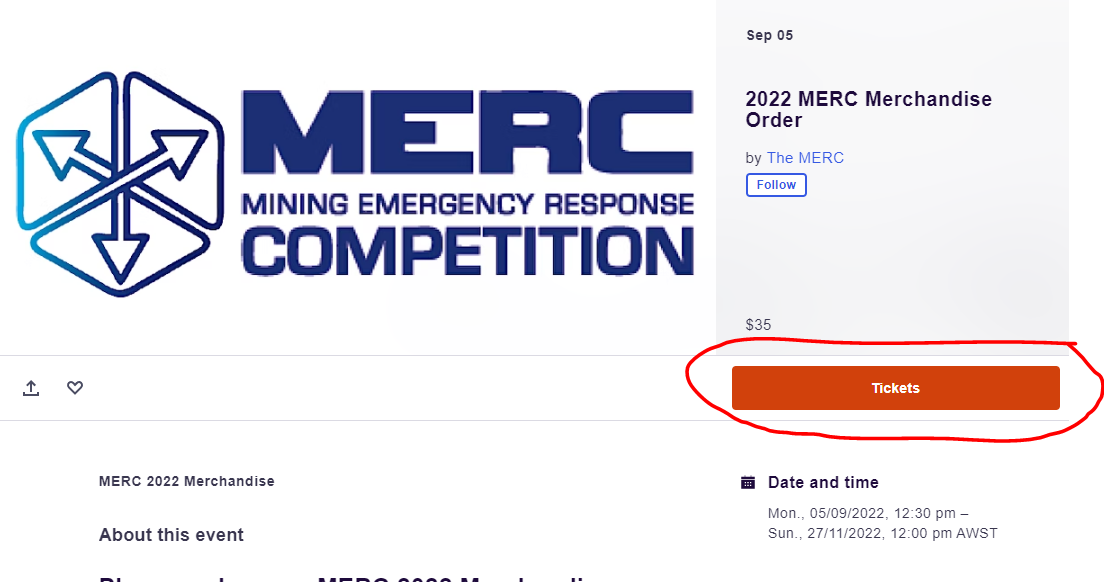
STEP 3
Click “Enter Promo Code”. and enter your promo code found on your Portal. This will apply the discount to your complimentary merch.
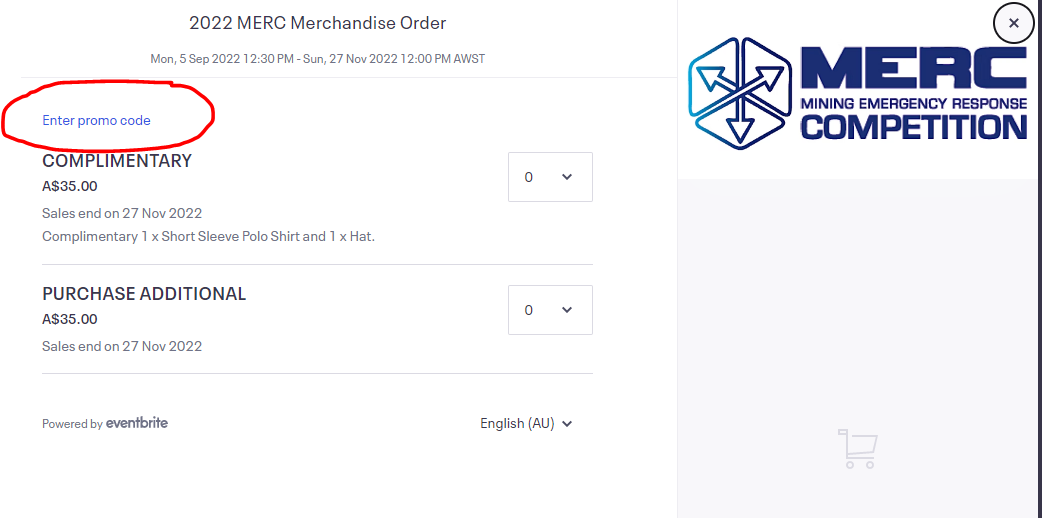
STEP 4
Once the promo code has been entered for your complimentary merch, you can select how many your ordering for – and if you require additional purchasable items.
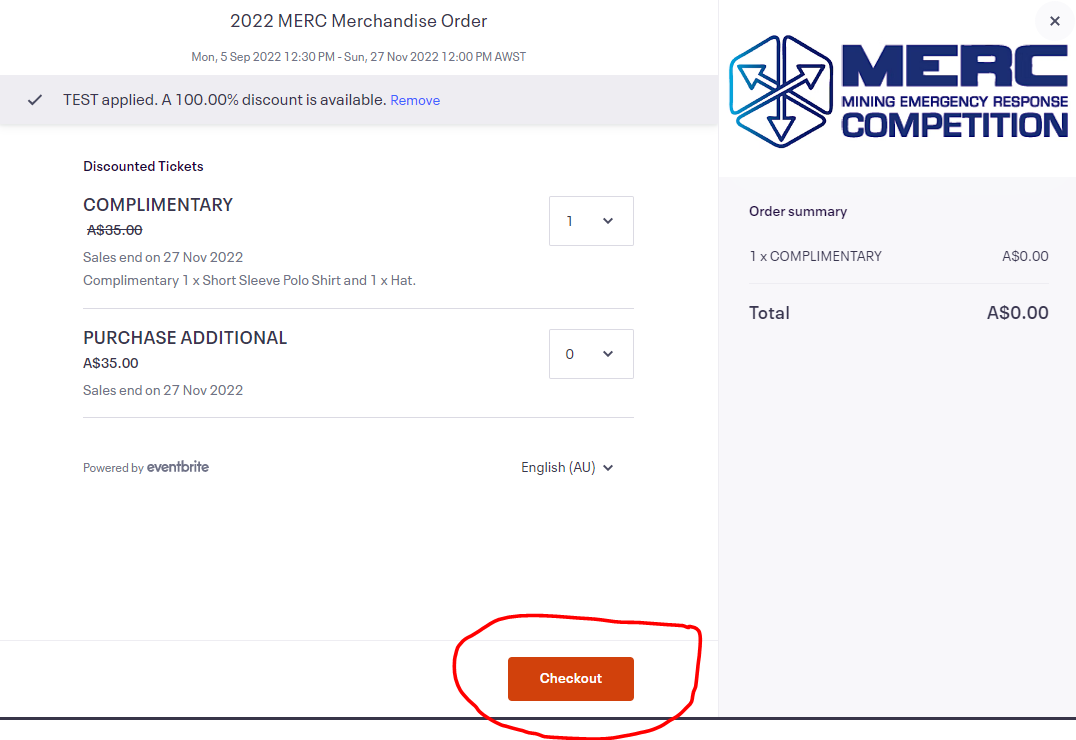 Once you have finished the order, click the “CHECKOUT“ button.
Once you have finished the order, click the “CHECKOUT“ button.
STEP 5
At the checkout screen, you will need to add your name as the purchaser, then the names/emails of the people you are purchasing for. Here you can choose their shirt size and hat type.
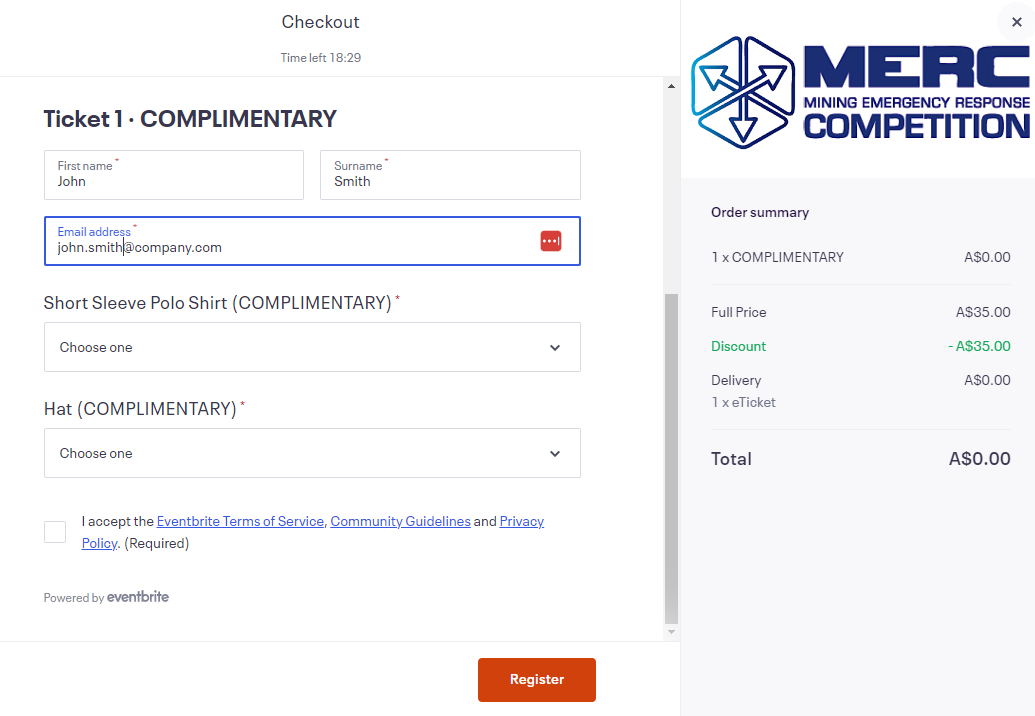
Once completed, click REGISTER.
STEP 6
If all steps have been followed correctly you will see TRANSACTION SUCCESSFUL
You do not need to print this email. The MERC committee will process your order.
THINGS YOU NEED TO KNOW
- The MERC does not accept responsibility for any errors, omissions, or changes in your booking registrations. Shirts and hats will be allocated in the size and style ordered by the team manager, as at 28 September 2022. If there are changes within the team past this date, alternate items and sizes are not guaranteed.
- Phone or unpaid bookings will not be accepted.
- Payment for additional items can be made via credit card through the Eventbrite website.
- Refunds will be at the discretion of the MERC Committee.
ON-LINE BOOKING INSTRUCTIONS
PLEASE NOTE: 2021 images are used as examples.
Please copy and paste the following link to your browser to complete your booking requirements:
https://www.trybooking.com/CCIXE
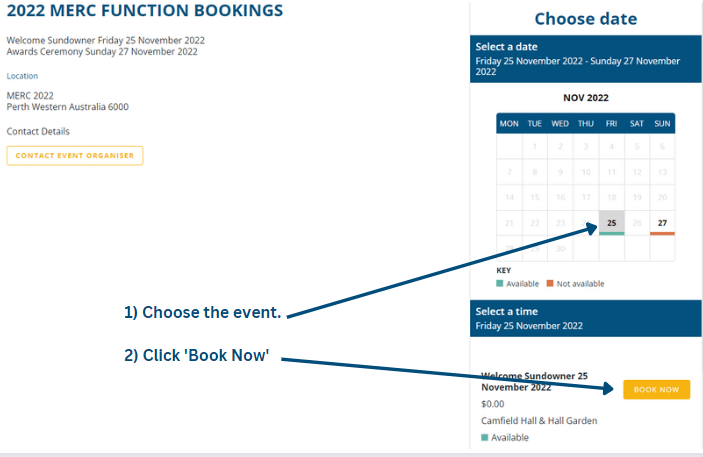
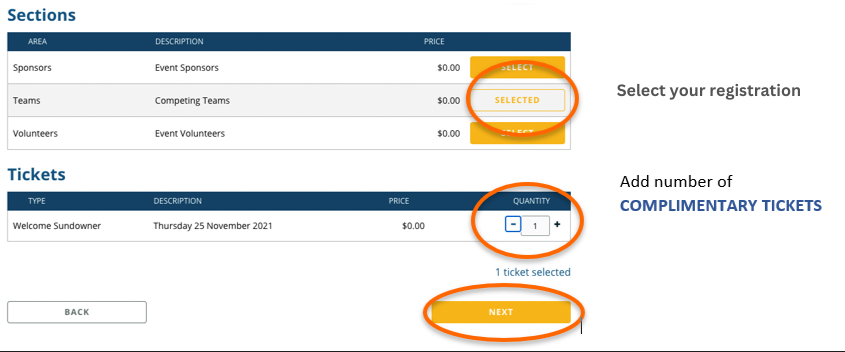
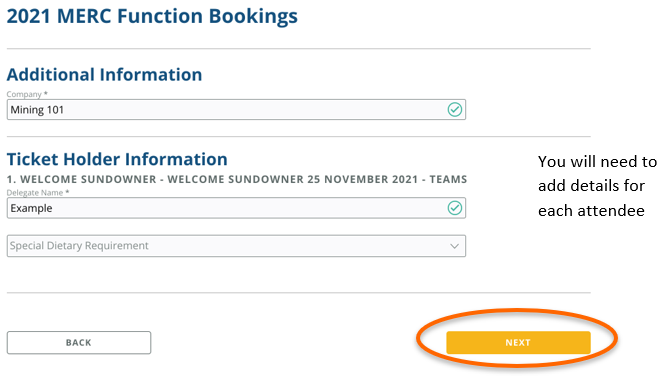
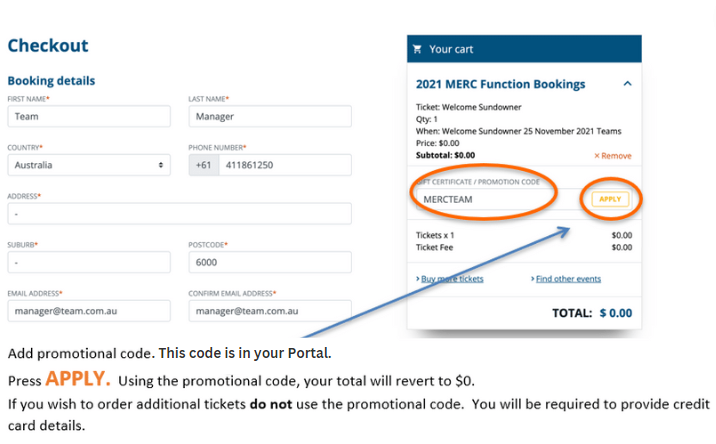
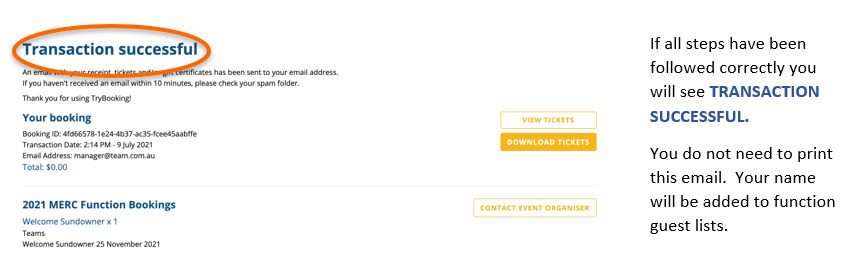
THINGS YOU NEED TO KNOW:
- We (MERC) representing the organising committee do not accept responsibility for any errors, omissions, or changes in your booking registrations.
- Details may change without notice.
- Phone or unpaid bookings will not be accepted.
- Payment can be made via credit card through the TryBooking website.
- Refunds will be at the discretion of the committee
